an unofficial CyanogenMod ROM (CM11) based on
Android 4.4.4 KitKat is now available for Xiaomi Redmi 1S. A lot a users
have been complaining about Redmi 1S heating issues and actual
available RAM being too less, varying between 290-300MB. This is a known
issue with Redmi 1S
phones and might be fixed in future update. Perhaps, if you’re concerned
and at the same time interested in trying out a custom Android ROM on
Redmi 1S, then you can do so using the procedure stated below. This CM
ROM offers multiple languages, supports Dual-SIM, has Superuser Root
enabled by default, and extends the available space up to 5.40GB as
compared to 4.72GB with MIUI.

Other features include:
- Android 4.4.4 KitKat based ROM
- Stable and Smooth
- Optimized for balanced battery usage
- Cyanogenmod features and themes
- Built-in Superuser option
- Built-in DSP manager
- Includes Privacy settings
- SE Linux enabled kernel
NOTE: This process will wipe your entire internal device storage, including your data such as photos and media files. So, make sure to backup all your important data first.

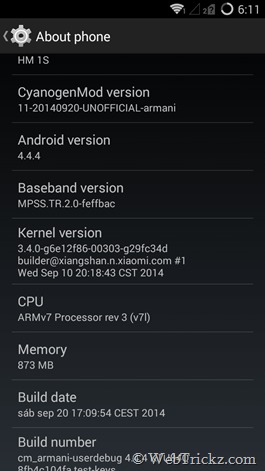
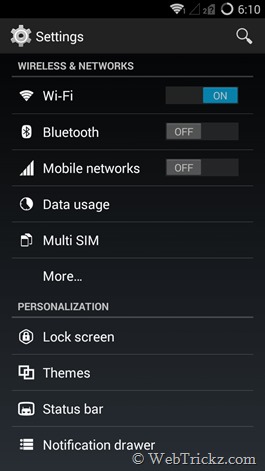
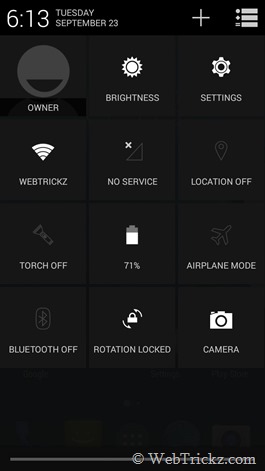
Guide to Update Redmi 1S to Android 4.4.4 with CyanogenMod 11 ROM –
Step 1 – Install CWM recovery (For Redmi 1S Indian version). Download here.
To install CWM on Redmi 1S, download signed_cwm_update.zip and rename it to update.zip. Transfer the update.zip to the root directory of phone. Go to Updater app, press menu button and then click “Reboot to recovery mode”. Choose English, then select ‘Install update.zip to system’ and select Yes. Now go back and reboot to system.
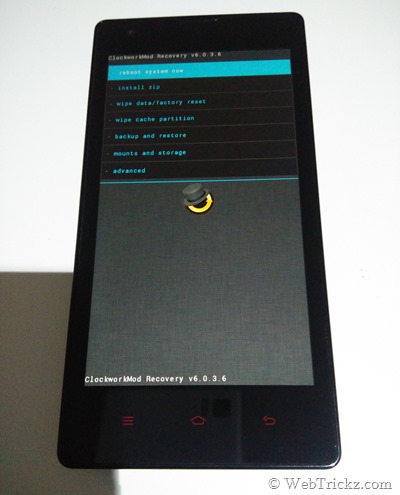
Step 2 – Make sure your device has a microSD card inserted, 2GB one would be sufficient.
Download the required files:
Step 3 – Flashing CM11 ROM on Redmi 1S using CWM Recovery
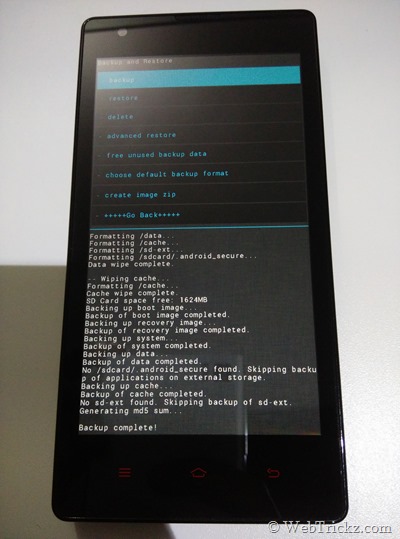


Other features include:
- Android 4.4.4 KitKat based ROM
- Stable and Smooth
- Optimized for balanced battery usage
- Cyanogenmod features and themes
- Built-in Superuser option
- Built-in DSP manager
- Includes Privacy settings
- SE Linux enabled kernel
NOTE: This process will wipe your entire internal device storage, including your data such as photos and media files. So, make sure to backup all your important data first.

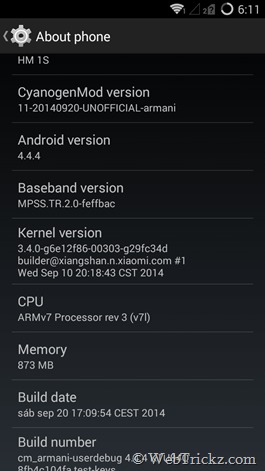
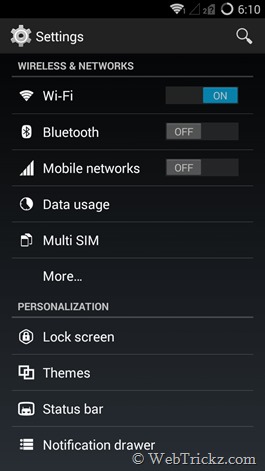
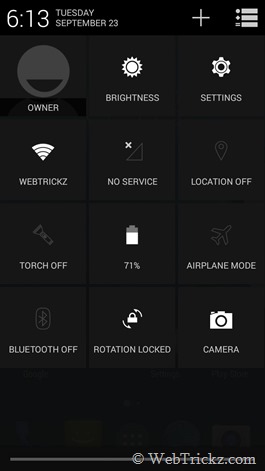
Guide to Update Redmi 1S to Android 4.4.4 with CyanogenMod 11 ROM –
Step 1 – Install CWM recovery (For Redmi 1S Indian version). Download here.
To install CWM on Redmi 1S, download signed_cwm_update.zip and rename it to update.zip. Transfer the update.zip to the root directory of phone. Go to Updater app, press menu button and then click “Reboot to recovery mode”. Choose English, then select ‘Install update.zip to system’ and select Yes. Now go back and reboot to system.
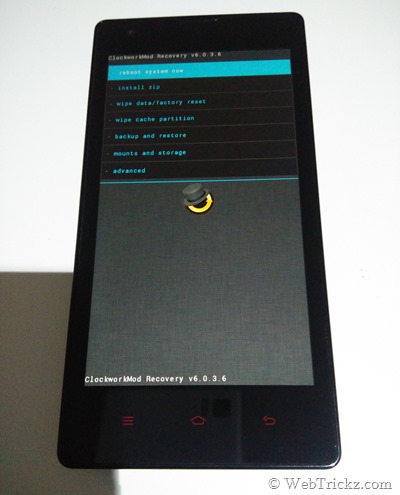
Step 2 – Make sure your device has a microSD card inserted, 2GB one would be sufficient.
Download the required files:
- cm-11-20140920-UNOFFICIAL-armani.zip (CM11 R3 based on 4.4.4) – 230 MB
- gapps-kk-20140105-signed.zip (micro GAPPS) – 83 MB
- Or gapps-kk-20140606-signed.zip (Full GAPPS) – 150 MB
Step 3 – Flashing CM11 ROM on Redmi 1S using CWM Recovery
- Reboot into CWM Recovery (Go to Tools > Updater > press Menu key and select ‘Reboot to Recovery mode’)
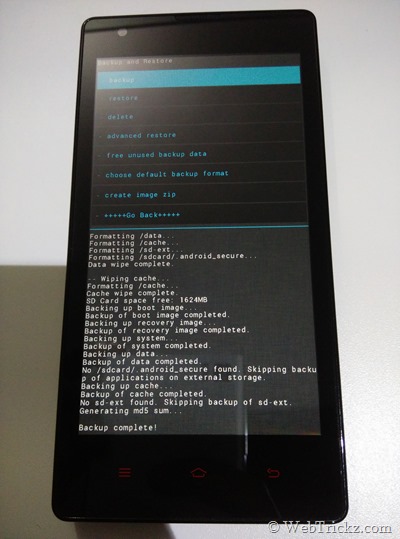
-
Select ‘Wipe data/ factory reset’ and confirm to wipe.
-
Select ‘Wipe cache partition’ and confirm.
-
Go back and select ‘Install zip’. Select ‘choose zip from sdcard’ and
then choose the ‘cm-11-20140920-UNOFFICIAL-armani.zip’ file and install
it. Similarly, install the gapps.zip. (Make sure to flash the CM11 ROM
file first).
-
Now go back and perform a Wipe data/ factory reset and Wipe cache again. Go to Advanced and ‘wipe dalvik cache’ too.
-
Reboot your phone by selecting ‘reboot system now’. That’s it!



0 comments:
Post a Comment